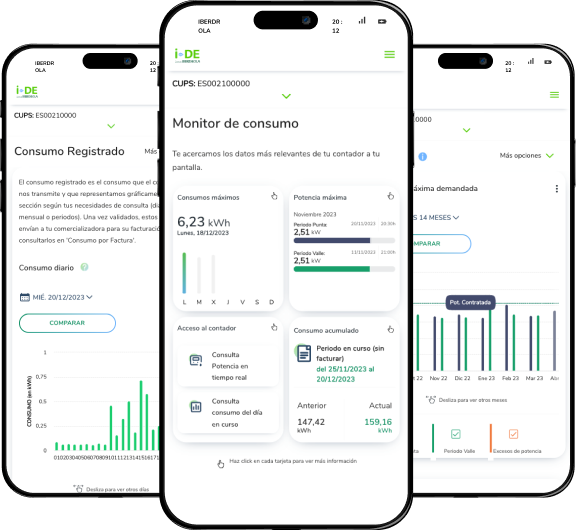How to access the Private Area?
To check your consumption information and access all functionalities, you must register in the Private Area. We explain how to do it according to your profile.
If you are an i-DE customer
Register in 4 easy steps and discover the convenience of managing everything from the Private Area.
Customer Types:
and if you are not a i-DE customer
You can register as a representative or future client to manage contracts for other people or companies who are customers.
You will have access to the following features:
- Create new supply requests.
- Make modifications to a supply point.
- Track your requests.
- Manage existing contracts of other clients.
News Private Area
Discover the latest updates to the i-DE Private Area designed to optimize the management of your electricity consumption.
News
Do I need to open a request?
Some tasks require you to send us a specific request and others do not. Discover how to find out step by step.
Connections Portal
Now you can access Connections Portal from the Private Area to manage your cases.
Consumption Monitor
Discover this new feature that provides you with the most relevant data of your consumption on a single screen.
Functionalities of the Private Area
Keep control of your data and consumption thanks to all the functionalities that the i-DE Private Area has:
Know your consumption
View your consumption over the desired period, download it, compare it, and much more.
Discover your power
Check the maximum power you demand and compare it with the one you have contracted, so you can ensure that your installation meets your consumption needs.
Access your meter
Functionalities of the Multi-Contract Private Area
For those managing multiple contracts, the i-DE Private Area also offers tools that facilitate simultaneous data management:
Do you have more questions?
Access your electricity consumption data and manage your tasks whenever and wherever you want. Here is a brief summary: